FILE MANAGER
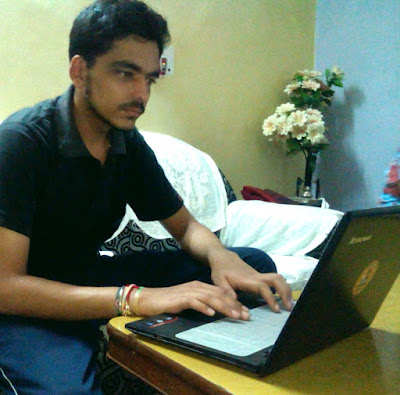
Got some free time to spend... Made a simple File Manager to classify your files separately and get it organized in sub folders from a messy folder. All you have to do is choose a folder and click the manage files button to manage all your files present in the selected folder. Prerequisites :- You must have JRE (Java) installed on your system to execute the jar file. Download Link :- http://keepcount.esy.es/File_Manager.jar Please test it and let me know if there are any bugs...